1. Preparation
Common Preparation Steps
The following are common prerequisites for all XMPro deployment options:
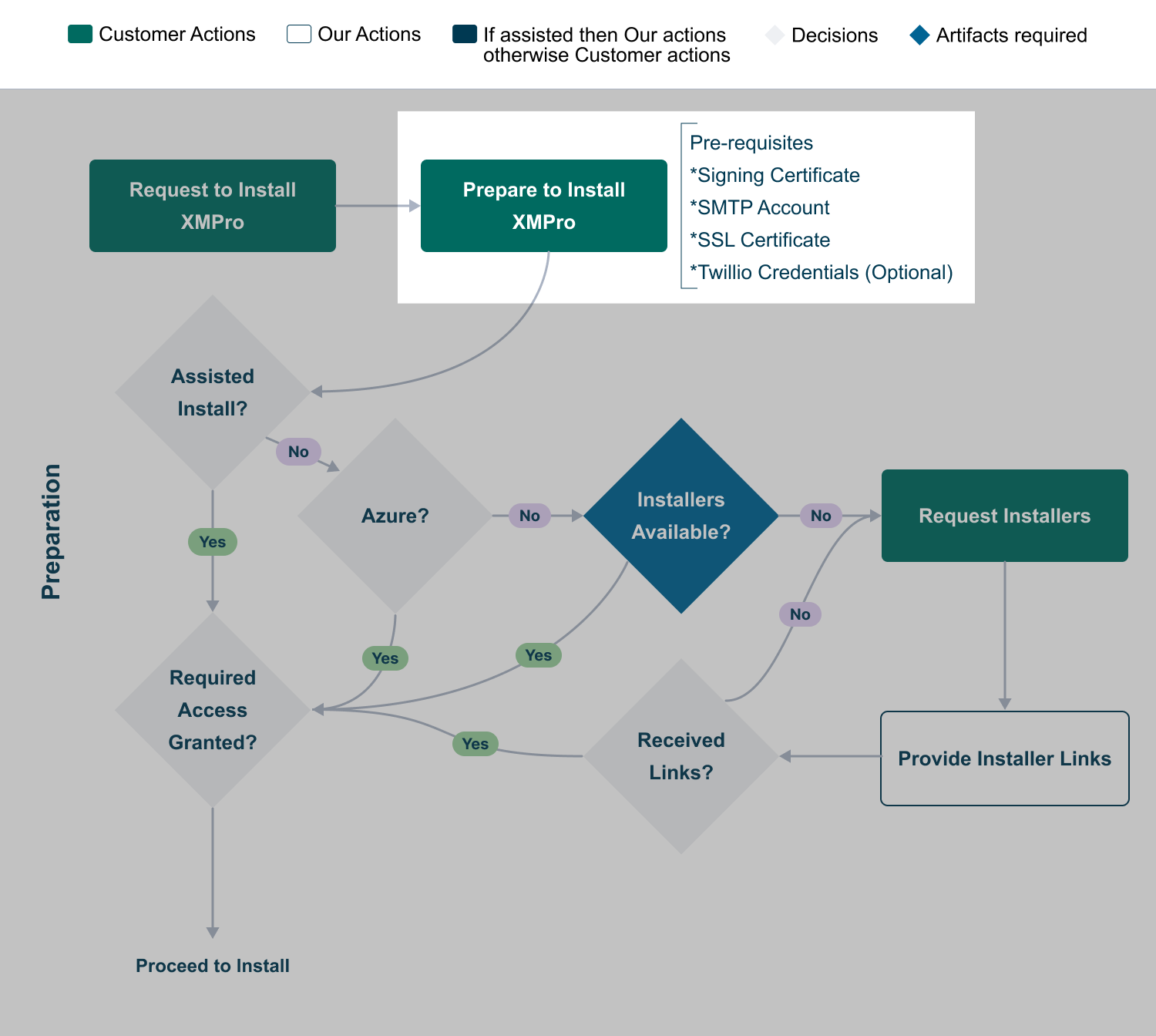
This section covers the common preparation steps required for all XMPro deployments. Specific deployment methods (such as Azure Terraform) may have additional prerequisites which are documented in their respective guides.
Certificates
Certificate requirements vary by deployment method:
- Traditional deployments: Manual certificate management required
- Azure Terraform deployments: Certificates are automatically managed. See 1.1 Azure Terraform Prerequisites for details.
Note
For specific Azure Terraform certificate information, refer to the Azure Terraform Prerequisites guide.
Communication Services
SMTP Account
XMPro components use emails to notify users of certain events, for instance, a new User signed up, or your account is ready. Please set up an SMTP account and have the necessary server details, as these are required for the notifications to work.
- TLS/SSL Security
- TLS encryption is required for secure email transmission
- Use port 587 (STARTTLS) for modern secure email delivery
- Enable SSL must be set to "true" in configuration
- Account Configuration You will need the following details from your email provider:
| Setting | Value | Description |
|---|---|---|
| Smtp Server | Your provider's SMTP server address | The fully qualified domain name of your SMTP server (e.g. smtp.office365.com) |
| User Name | Your SMTP account username | Often the same as your email address (e.g. noreply@mydomain.com) |
| Password | Your SMTP account password | Secure authentication credentials |
| Port | 587 | Required for TLS (STARTTLS) encryption |
| Enable SSL | true | Must be enabled for secure transmission |
Twilio Account (Optional)
App Designer uses SMS, among other means, to notify users of certain events e.g. a recommendation alert was triggered or resolved, etc. An SMS provider is required to send SMS notifications.
Please set up an account at Twilio using these instructions and have the necessary details handy, i.e. Account ID, Authorization Token, and the Phone Number.
Last modified: October 06, 2025